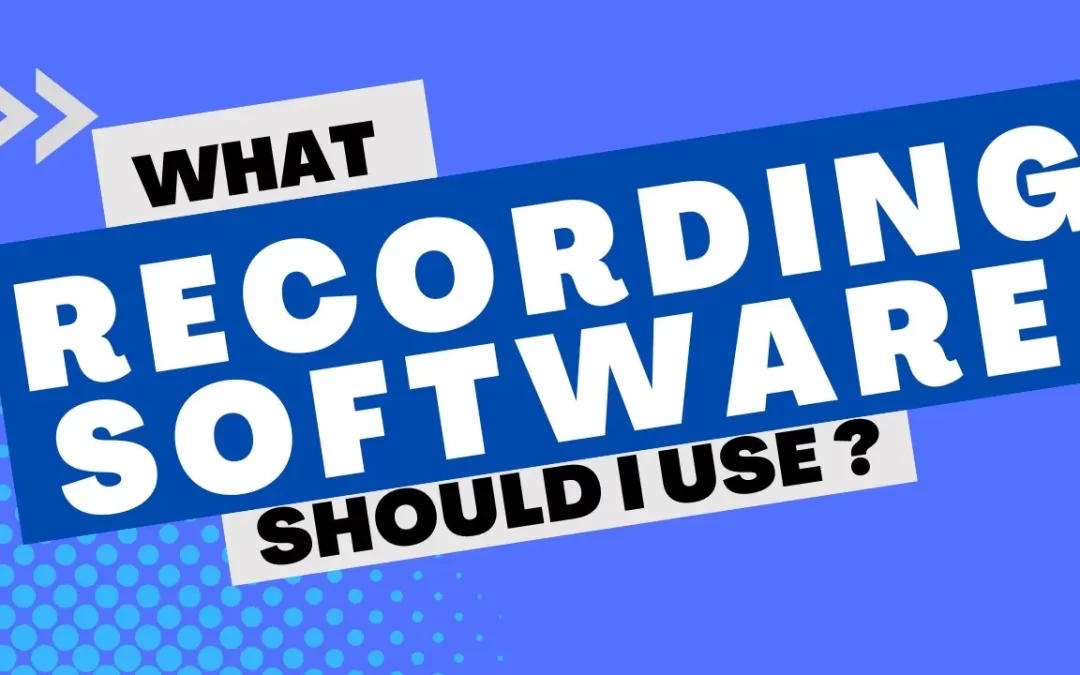Introduction
Hi, I’m Luis Cruz. I’m one of the ComLeads for Voice Actors at Home PH and I’ve been a voice actor since 2018.
I do work from both studio and from here, my home studio.
One of the things that you have to learn as a home-based voice actor is how to record, edit, process, and basically produce audio files for your clients.
To do that, you need tools, you need some software. What exactly do you need? Well, you need a DAW.
What is a DAW?
A DAW, or Digital Audio Workstation according to Wikipedia, is “an electronic device or application software for recording, editing, and producing audio files.”
Exactly what we need to do. Decades ago, this would have meant a room full of equipment, but today it’s usually a program on a computer or even an app on your phone or tablet.
What a DAW does, in the simplest terms possible, is it allows us to turn our vocal performances into digital files that our clients can use.
Simple enough, right?
What is the Best DAW?
So this begs the question, what is the best Digital Audio Workstation or which DAW is best?
The short answer to this question is that there is no one best DAW.
In the same way that there is no one best mic, a DAW is a personal choice determined by among other things your budget, your needs, your know-how, and your personal preferences.
So it’s gonna be difficult to pick just one. That said, here are some options that I can suggest.
Adobe Audition
Number one, Adobe Audition.
It is powerful but it’s pricey.
Adobe Edition is a full-featured audio editor with a whole bunch of features including some basic noise reduction.
Its controls are intuitive, or at least I think so, and because I learned to edit video years or rather decades ago using Adobe Premiere, I felt right at home working on Audition.
However, it has one major drawback: it is expensive.
You cannot purchase a copy of Adobe Audition outright.
You need to get a Creative Cloud membership, and that’s roughly 20, 21 a month for a one-year subscription, or over thirty dollars if you do it on a monthly basis.
In pesos, that’s over a grand each month or over 1,500 each month.
And while this may be fine if you’re already established, if you’re just starting out, it’s quite a lot.
But if you use some other products like Photoshop, Premiere, Illustrator, or others, you can get their whole suite of apps for, I think, $55 a month.
And you can also get a significant discount if you’re a student or a teacher.
But for most other people, I think it would be difficult to justify this kind of expense.
I am admittedly a big fan of Adobe products, but because of their subscription model, I’m gonna have to take a pass and I can’t recommend it to a newbie.
Audacity
Number two, Audacity.
It’s free, but I don’t like it.
Yep, it’s free software and a lot of people swear by it, but for the life of me, I can’t understand the appeal.
Audition, which I’ve talked about already, and Reaper, which I will talk about later, are supposed to have steep learning curves, but I guess me, I’m a weirdo who can’t even figure out how to cut, copy, and paste clips and move stuff around on Audacity.
I can’t figure out how to do anything on Audacity except to record and save, at least not
without looking for tutorials online.
But fortunately, there are lots of these tutorials online, including this playlist which I will link to, which is called Audacity Tutorials for Beginners. [3:47]
So I may not personally be very fond of Audacity, but a lot of people I know use it, and those who use it say it’s easy enough for them to use.
So I guess that just makes me an exception, or a weirdo, or not, whatever.
But really, it’s free software that gets the job done, and in my opinion, that merits a recommendation.
Reaper
My third recommendation is Reaper.
It’s customizable, it can cost anywhere from zero if you’re just really starting out, or sixty dollars, or even 225 dollars if you’re really well established.
But, you know, that’s something we can discuss later.
But the point is, it’s not that expensive. So I’ve suggested and shot down two options, and now it’s time for my recommended DAW, which is Reaper.
Why Reaper?
So what do I like about it?
For one thing, I find the interface quite intuitive, and it does almost – I think with the right plugins – everything I want it to do.
And for the stuff that’s missing, adding plugins is easy, and it’s customizable.
The initial settings have it set up for producing music, but there’s a playlist that Mike Delgaudio of Boost Junkie has shared, a series of tutorials to customize it for Voice work.
It’s for an older version of Reaper, but I’m sure you can still find it useful, and it’ll still apply to the new versions.
Plus, he’s also got an updated version up on his site, and that’s also free.
Reaper’s Pricing
Now let’s say you don’t have sixty dollars, or that’s a little over three thousand pesos, to spend on your DAW right now.
Don’t worry, Reaper is free to try for 60 days, and it comes with all the features that you need.
It’s not crippleware, so just get it, use it until you get your first or your next project, and then pay for a license to get rid of the nag screen.
And I mentioned earlier that there’s another price, 225 dollars.
Well, if you’re wondering why, because sixty dollars is the discounted price.
A commercial license for Reaper costs 225 dollars.
But again, if you’re just starting out, you’re going to be allowed to use the discounted license.
Reaper’s Discounted License
The discounted license is applicable if one, you’re an individual and Reaper is only for your personal use.
So maybe if you’re really just getting started, yeah, you qualify for that.
But two, you’re an individual or business using Reaper commercially, okay, that you would probably fall under that.
And yearly gross revenue does not exceed 20,000 US dollars.
So that’s more than a million bucks, more than a million pesos locally.
So if you’re not making that much revenue from your voice acting business yet, you still qualify.
Or third, if you’re an educational or non-profit organization, you can pay the discounted price for Reaper instead of the full 225.
What Happens After 60 Days?
Now, some of you might be wondering what happens after 60 days.
Well, Reaper will remind you to purchase with a nag screen, but it won’t lock up on you or disable any features, so you can still use it.
But, you know, for me, I don’t want you to think that Reaper is free.
The developers put in a lot of time and hard work to create, maintain, and update the software.
So if you like it, please support them and buy a Reaper license.
Conclusion
So is that it? Is that all I have to say about the topic?
Yeah, it’s pretty much it. I like Edition because I’m an Adobe baby, and I would recommend Audacity if you really want something that’s free.
But I think Reaper is probably the best DAW you can get now, especially when you factor in the price.
And if you’re wondering if there’s anything else you need to know, well, we can cover that in other videos.
And if you’ve got more questions, just leave a comment, let us know. And if you haven’t got any, well then get your DAW and start recording.
Introduction
Hi, ako si Luis Cruz.
Isa ako sa mga ComLead ng Voice Actors at Home PH at voice actor ako since 2018.
Nagtatrabaho ako both sa studio at dito, sa aking home studio.
Isa sa mga bagay na kailangan mong matutunan bilang home-based voice actor ay kung paano mag-record, mag-edit, mag-process, at basically mag-produce ng audio files para sa iyong mga clients.
Para gawin yun, kailangan mo ng tools, kailangan mo ng software. At ano ba talaga ang kailangan mo? Well, kailangan mo ng DAW.
What is a DAW?
Ang DAW, o Digital Audio Workstation ayon sa Wikipedia, ay “isang electronic device o application software para sa pagre-record, pag-edit, at pag-produce ng audio files.”
Exactly yung kailangan nating gawin.
So, decades ago, ibig sabihin nito ay isang room full of equipment.
Pero ngayon, karaniwan itong isang program sa computer o kahit app sa iyong phone o tablet.
At ang ginagawa ng DAW, sa pinakasimpleng terms, ay nagbibigay-daan sa atin na i-convert ang ating vocal performances into digital files na magagamit ng ating mga clients.
Simple enough, diba?
Which DAW is the Best?
So ito na yung tanong, ano ba ang best Digital Audio Workstation o aling DAW ang best?
Ang short answer sa tanong na ito ay wala talagang isang best DAW.
In the same way na wala ring isang best mic, ang DAW ay personal choice na determined by, among other things, ang iyong budget, ang iyong needs, ang iyong know-how, at ang iyong personal preferences.
So mahirap talagang pumili ng isa lang.
Pero sabi nga nila, ito yung mga options na pwede kong i-suggest.
Adobe Audition
Number one, Adobe Audition. Powerful ito, pero pricey.
Ang Adobe Edition ay isang full-featured audio editor na may maraming features, kasama na ang basic noise reduction.
Intuitive ang mga controls nito, o at least sa tingin ko, at dahil natuto akong mag-edit ng video years, or rather decades ago, gamit ang Adobe Premiere, parang nasa bahay lang ako habang nagtatrabaho sa Audition.
Pero, may isang major drawback ito, mahal ito.
Hindi mo pwedeng bilhin outright ang isang copy ng Adobe Audition, kailangan mong kumuha ng Creative Cloud membership, at yun ay roughly 20, 21 a month para sa isang taon na subscription, o over thirty dollars kung gagawin mo ito on a monthly basis.
Sa pesos, that’s over a grand each month or over 1,500 each month.
At kahit na okay ito kung established ka na, kung baguhan ka pa lang, medyo malaki ito.
Pero kung ginagamit mo rin ang ibang products like Photoshop, Premiere, Illustrator, o iba pa, pwede mong makuha ang kanilang buong suite of apps for, I think, 55 a month.
At pwede ka rin makakuha ng significant discount kung ikaw ay isang student o teacher. Pero para sa karamihan ng tao, mahirap talagang i-justify ang ganitong klase ng gastos.
Admittedly, malaki ang paghanga ko sa mga produkto ng Adobe, pero dahil sa kanilang subscription model, hindi ko ito maire-recommend sa mga newbie.
Audacity
Number two, Audacity.
Libre ito, pero hindi ko ito gusto.
Oo, libreng software ito at maraming tao ang nagtitiwala dito, pero para sa akin, hindi ko maintindihan ang appeal nito.
Ang Audition, na napag-usapan ko na, at ang Reaper, na pag-uusapan ko mamaya, ay sinasabing may steep learning curves, pero siguro ako, weirdo na hindi pa rin ma-figure out kung paano mag-cut, mag-copy, at mag-paste ng clips at mag-move ng stuff around sa Audacity.
Hindi ko ma-figure out kung paano gumawa ng kahit ano sa Audacity maliban sa mag-record at mag-save, at least hindi nang walang paghahanap ng tutorials online.
Pero buti na lang, maraming mga tutorials online, kasama na ang playlist na ito na ililink ko, na tinatawag na Audacity Tutorials for Beginners.
So hindi man ako personally very fond sa Audacity, maraming tao na kilala ko ang gumagamit nito, at yung mga gumagamit nito ay nagsasabi na madali lang ito para sa kanila.
So siguro, exception lang ako, o weirdo, o hindi.
Pero talaga, libreng software ito na nagagawa ang trabaho, at sa aking opinyon, karapat-dapat ito sa isang recommendation.
Reaper
Ang aking third recommendation ay Reaper.
Customizable ito, pwede itong magkamit ng anywhere from zero kung talagang baguhan ka pa lang, o sixty dollars, o kahit 225 dollars kung talagang well established ka na.
Pero, alam mo, yun ay isang bagay na pwede nating pag-usapan mamaya.
Pero ang punto ay, hindi ito ganun kamahal.
So nag-suggest na ako at binatikos ang dalawang options, at ngayon, oras na para sa aking recommended DAW, na si Reaper.
Why Reaper?
So ano ba ang gusto ko dito?
For one thing, mukhang intuitive ang interface para sa akin, at ginagawa nito halos lahat – and with the right plugins, lahat – ng gusto kong gawin.
At para sa mga bagay na wala, madali lang magdagdag ng plugins, at customizable ito.
Ang initial settings ay set up para sa pag-produce ng music, pero mayroong playlist na ibinahagi ni Mike Delgaudio ng Boost Junkie, isang series ng tutorials para i-customize ito para sa Voice work.
Para ito sa isang older version ng Reaper, pero sigurado akong makakahanap ka pa rin ng useful ito, at mag-aapply pa rin ito sa mga bagong versions.
Plus, mayroon din siyang updated version na nasa kanyang site, at libre rin yun.
Reaper’s Pricing
Ngayon, sabihin nating wala kang sixty dollars, sorry, yun ay medyo higit sa tatlong libong pesos, na pwedeng gastusin sa iyong DAW ngayon.
Huwag kang mag-alala, libre ang Reaper na subukan for 60 days, at kasama na dito lahat ng features na kailangan mo.
Hindi ito crippleware, so kunin mo lang, gamitin mo hanggang sa makuha mo ang iyong first o next project, at saka ka magbayad ng license para mawala ang nag screen.
At nabanggit ko na kanina na may ibang presyo, 225 dollars. Well, kung nagtataka ka kung bakit, dahil sixty dollars ang discounted price.
Ang commercial license ng Reaper ay nagkakahalaga ng 225 dollars.
But again, kung baguhan ka pa lang, papayagan ka na gamitin ang discounted license.
Reaper’s Discounted License
Ang discounted license ay applicable kung 1) ikaw ay isang individual at ang Reaper ay para lamang sa iyong personal na gamit.
So baka kung talagang baguhan ka pa lang, oo, qualified ka doon.
2) ikaw ay isang individual o negosyo na gumagamit ng Reaper commercially, okay, malamang na doon ka babagsak.
At ang annual gross revenue ay hindi lumalampas sa 20,000 US dollars.
So yun ay higit sa isang milyong piso, higit sa isang milyong piso locally.
Kaya kung hindi ka pa kumikita ng ganung kalaki mula sa iyong voice acting business, qualified ka pa rin.
O 3) kung ikaw ay isang educational o non-profit organization, pwede kang magbayad ng discounted price para sa Reaper kaysa sa full 225.
What Happens After 60 Days?
Ngayon, baka nagtataka ang ilan sa inyo kung ano ang mangyayari pagkatapos ng 60 days.
Well, ipapaalala sa iyo ng isang nag screen para bilhin na ang Reaper, pero hindi ito maglo-lock up sa iyo o magdi-disable ng anumang features, kaya pwede mo pa rin itong gamitin.
Pero, alam mo, para sa akin, ayaw kong isipin mo na libre ang Reaper.
Naglagay ang mga developers ng maraming oras at mahirap na trabaho para lumikha, mapanatili, at mag-update ng software.
Kaya kung gusto mo ito, suportahan mo sila at bumili ng isang Reaper license.
Conclusion
So yun na ba yun?
Yun na ba lahat ng sasabihin ko tungkol sa topic?
Oo, pretty much yun na yun.
Gusto ko ang Edition dahil ako ay isang Adobe baby, at irerekomenda ko ang Audacity kung gusto mo talaga ng isang libreng bagay.
Pero sa tingin ko, ang Reaper ay marahil ang pinakamagandang DAW na pwede mong makuha ngayon, lalo na kapag kino-consider mo ang presyo.
At kung nagtataka ka kung may iba pa bang kailangan mong malaman, well, pwede nating i-cover yun sa ibang mga video.
At kung mayroon ka pang ibang mga tanong, iwanan mo lang ang isang comment, ipaalam mo sa amin.
Kung wala, e di kumuha ka na ng DAW and start recording!